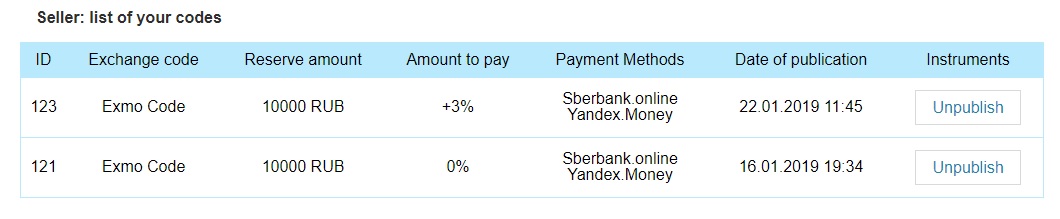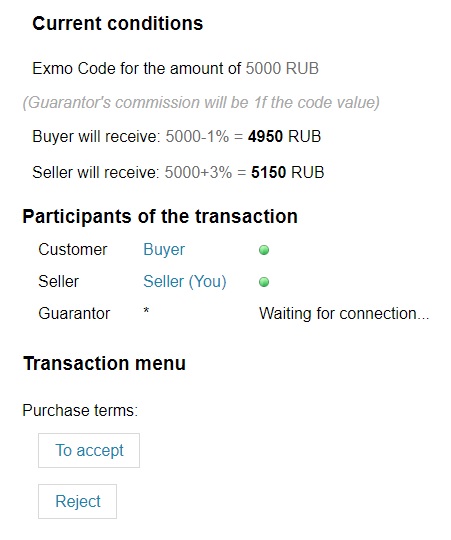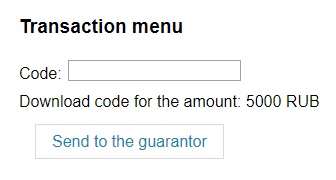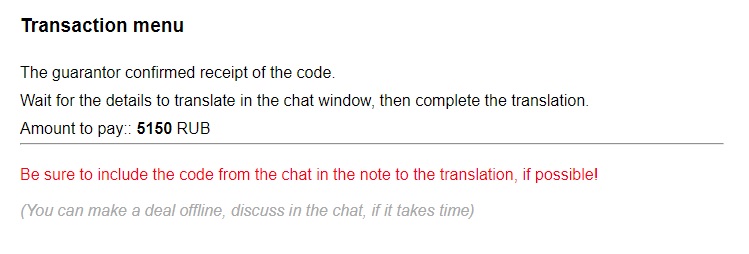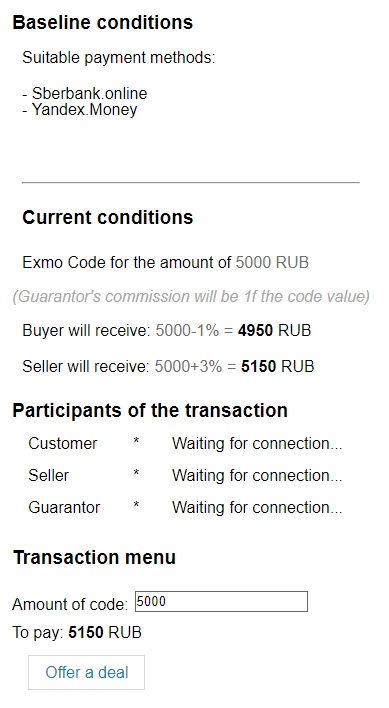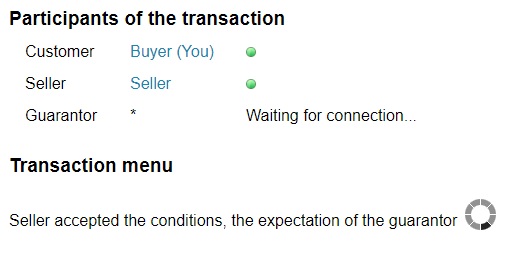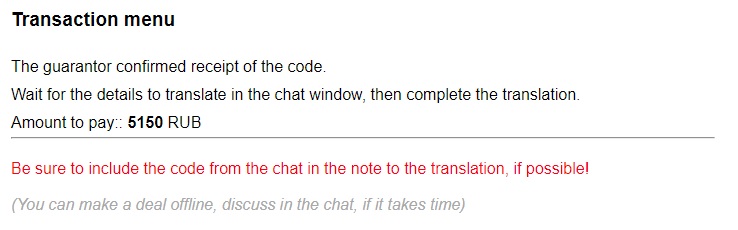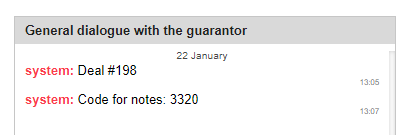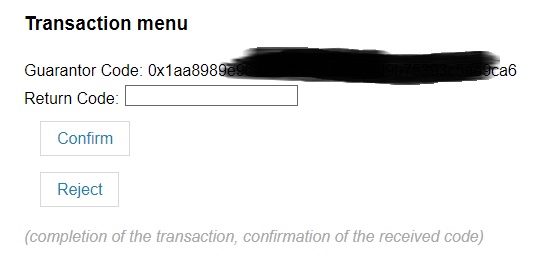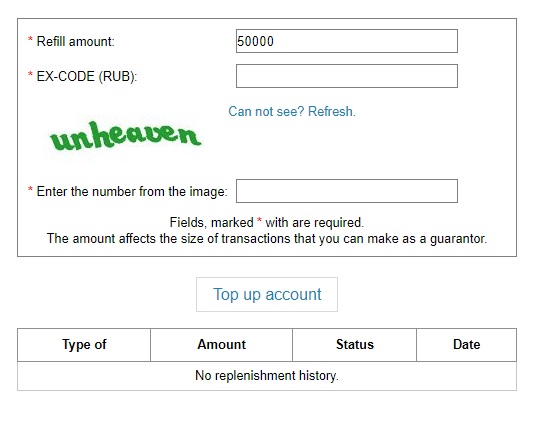User Guide: how to sell or buy code stock exchange .
- General information about the site aBabr
- How to place a code for sale?
- How to buy the code on the site?
- How to become a guarantor and carry out transactions?
General information about website aBabr
The site aBabr allows you to make secure code exchange transactions between users with the participation of the guarantor.
Our chat in Telegram: @tmchat
Error messages and suggestions for improving the service should be sent to: support@turbominer.ru
Definition
- Buyer - member to the transaction, who wants to enter funds to the exchange.
- Seller - member to the transaction who wants to withdraw funds from the exchange.
- Guarantor - the participant of the transaction, acting as an intermediary in the process of exchanging funds and guaranteeing the fulfillment of the terms of the transaction.
- Code - Internal currency exchange, which is used to transfer any financial instrument between users of the exchange
Transaction through the guarantor.
- Users agree with the guarantor on the terms of the transaction.
- The seller generates a code in the amount of the agreed amount.
- The seller sends the code to the guarantor.
- The guarantor activates the code and confirms the successful activation of the code.
- The buyer transfers the funds to the seller.
- The seller guarantees receipt of funds.
- The guarantor generates a new code in the amount of the agreed amount minus the commission of the guarantor.
- The guarantor sends the code to the buyer.
- All parties confirm the successful closing of the transaction.
Service rules:
- Terms of the transaction are negotiated before its commencement in full.
- All parties undertake to comply with the Terms in full.
- The transaction is conducted through the guarantor in one direction, that is, only the code, unless otherwise specified in the Conditions.
- The transaction must be closed within the time specified in the chat with the guarantor.
- The transaction is considered to be successfully closed, after confirmation by all parties of the Conditions in full.
- After the recognition of the transaction by all parties, as successfully closed, no claims on this transaction and its Terms are not accepted.
- In case of refusal of one of the parties to the transaction, the second party is notified of the cancellation of the transaction in the chat. If there are circumstances that prevent the cancellation of the transaction, the party to the transaction is obliged to inform their guarantor before confirming the cancellation. After confirmation of the cancellation of the transaction by the second party, the transaction is deemed to have failed and no claims after that will be accepted.
- In case of violation of the terms of the transaction, all parties undertake to return in full the funds stipulated in the Terms and conditions to their owners as at the time of opening the transaction, otherwise the information about the transaction with the unfair participant is published in the public domain.
- In the event that one of the parties claims that the other party has not fulfilled the Conditions, this party undertakes to provide evidence in the form of screenshots of its online Bank wallet, which clearly shows the lack of income corresponding to the Conditions.
- At the same time, the other party to whom the claim is addressed, must voluntarily or at the request of one of the parties, provide proof of fulfillment of the conditions in the form of screenshots of their online bank or wallet, which clearly shows the fact of debiting the funds corresponding to the Terms.
- If you find inconsistencies in the testimony or evidence of one or more parties, additional checks of both parties are possible, such as:
- video or screencast of the fact of making or absence of translation,
- screen demonstration using common software (for example, Skype, TeamViewer, Google Hangouts),
- recording a telephone conversation with a bank representative
- bank statement on account or card in electronic form, sent by e - mail from the Bank address,
- paper statement from the Bank, stamped by the Bank.
How to place a code for sale?
If you have a stock exchange code for sale: Exmo or Yobit, you can place your commercial offer on our website.
To get started, go to the "Sell EX-CODE" section:
Specify the type (Exmo Code, Yobit Code), denomination (10,000) and currency (RUB) code.
In the calculator on the right, you will see all the parameters of the transaction. If the data is filled in correctly, click the Publish button.
A list of your published offers can be found in the "Transactions" section:
Any proposal can be removed from the publication:
When a new offer is received for an exchange, you will hear the sound of a bell and in the transaction menu the counter will increase by 1 unit.
The buyer can change the amount of the transaction. You have the right to accept or reject the new terms of exchange.
If you agree with the new amount of exchange, accept the terms of purchase. Next, you will need to wait for the guarantor to connect.
When the guarantor is connected to the transaction, you will need to send the code to the guarantor for verification.
After confirming the authenticity of the code by the guarantor, it is necessary to send the payment details to a secure chat.
Report the transfer to the chat and wait for the transaction to be completed.
How to buy the code on the site?
Go to the section "Buy EX-CODE" on the site and look at the list of exchange offers:
There is the possibility of adjusting the amount of the transaction in a smaller direction with the consent of the seller. Select the appropriate exchange conditions and click on the link "start a deal".
In the next step, you can edit the terms of the transaction:
After the seller accepts the new conditions, the system will connect the first released guarantor to the transaction.
You will need to wait for the completion of the transfer code from the seller to the guarantor. After confirming the validity of the code by the guarantor, it is necessary to send money to the seller's details specified in the secure chat.
Be sure to include the code from the chat in the note to the translation, if possible!
Expect the seller to receive the transfer, after you receive the code from the guarantor deduction the commission.
Download the code to the exchange and confirm the completion of the transaction.
How to become a guarantor and carry out transactions?
Refill the guarantor’s account and you will automatically have opportunities to conclude transactions between buyers and sellers.
During the execution of the transaction funds on your deposit are blocked, respectively, you can enter into transactions only for an amount not exceeding the size of the deposit. After the transaction is completed, the funds are refunded to the account minus the system fee.